How to Install TikiLive App on Firestick & Android TV Devices

This guide will show you how to install TikiLive on Firestick, Fire TV, and Android devices.
TikiLive is an excellent free IPTV platform for watching live channels, movies, TV series, and more on any popular streaming device.
Thanks to a patron from our TROYPOINT Insider Forum who brought this new application to our attention.
This is a solid free application for those just looking to stream basic channels, classic movies, TV series, and more without the hassle of cable.
Some cord-cutters can have trouble finding certain channels in their IPTV providers or without using an OTA antenna and this app can help resolve that issue.
TikiLive currently offers over 25 channels in various categories. However, they are consistently looking to expand their channel offerings as noted on their website.
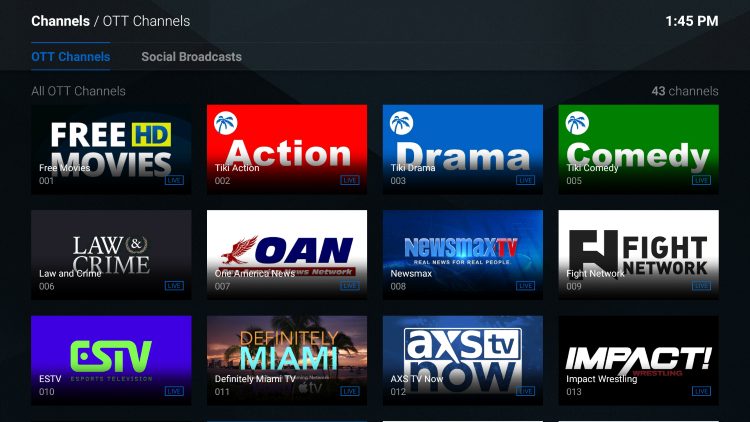
Legal Disclaimer: TROYPOINT does not develop, operate, host, distribute, or administer any streaming application, add-on, website, or service. Furthermore, we cannot determine the legality of any streaming platform reviewed on this website. TROYPOINT specializes in educational tech reviews, tutorials, and news which is protected by the First Amendment of the United States Constitution. The end-user is solely responsible for media accessed and TROYPOINT assumes that all visitors are abiding by copyright laws set forth within their jurisdiction. Users should only stream works not protected by copyright when using unverified streaming solutions.
Their current channel lineup is highlighted by the following:
- Euronews
- Fight Network
- Impact Wrestling
- Law & Crime
- Free HD Movies
- NewsmaxTV
- The Chef’s Kitchen
They also provide hundreds of free movies and TV series.
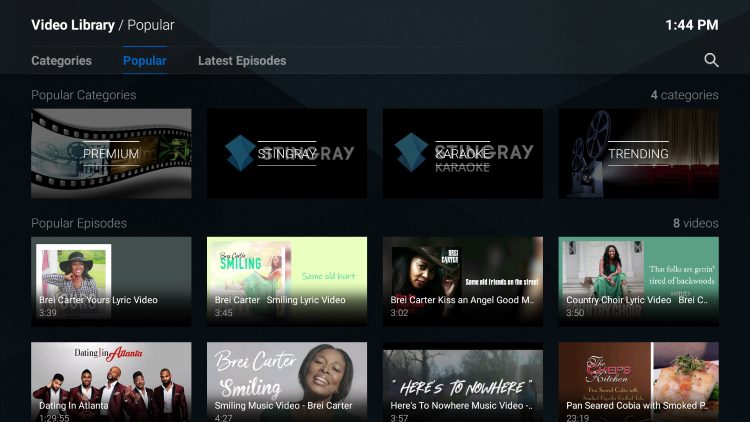
TikiLive is available in the Google Play Store, Apple App Store, Roku, and more.
For these reasons and more, we have included TikiLive within our list of Best Firestick Apps.
Follow the screenshot guide below for installing this app on a Firestick/Fire TV or Android device.
Table of Contents
How to Install TikiLive on Firestick/Fire TV
This guide will show you how to install TikiLive on an Amazon Firestick 4K. However, this guide will also work on any Fire TV device.
If you are using an Android or Roku device, simply search for TikiLive within your respective app stores.
TikiLive – Google Play Store
TikiLive – Roku Channel Store
Since this application isn’t available in the Amazon App Store, we will need to sideload it on our Fire TV device using the Downloader App.
Your online activity is recorded by your government, Internet Service Provider, app/addon/IPTV devs and all websites through your identifying IP address
Your Current Identifying IP Address (digital fingerprint):
Stream anonymously by using Surfshark VPN
TODAY'S DEAL
SAVE 86% ON SURFSHARK VPN + 3 FREE MONTHS
Surfshark backs their service with a 30-day money back guarantee
Use your account on unlimited devices & share with family members
CLAIM SURFSHARK DISCOUNT
1. After installing Downloader, open the app and click the search box.
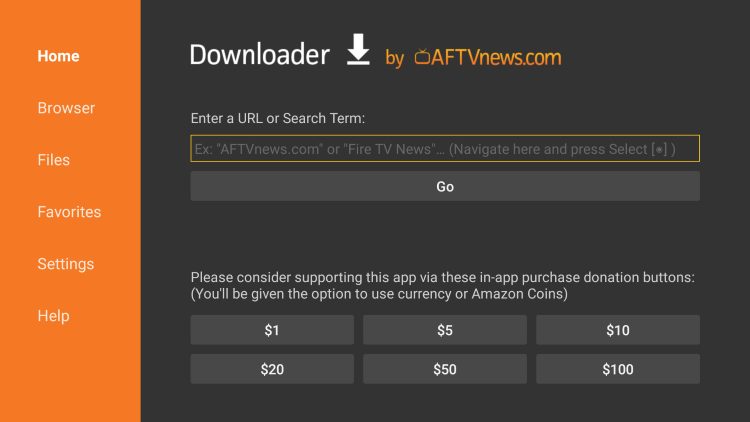
2. Enter the following URL – https://m.apkpure.com/tikilive/com.tikilive.live and click Go
- This is the official source of TikiLive APK

3. Select Download APK
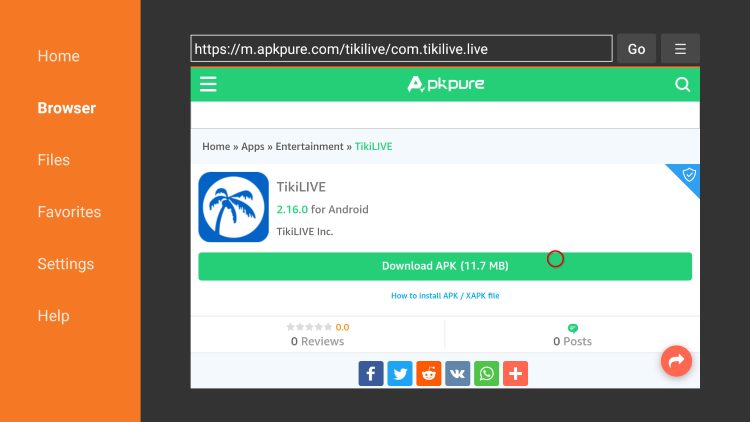
4. Wait a few seconds for the app to download.

5. Click Install.

6. Click Open or Done.

7. Wait a second or two for the app to launch.

8. That’s it! You have installed the TikiLive app on your Firestick/Fire TV device.

TikiLive Description & Details

TikiLive’s slogan on their website home page is “Watch Free HD Movies, Episodes, Documentaries, and LIVE TV!”
Links within this service are mostly available in Standard Definition, oftentimes played in both 1080p and 720.
For more information on this service and the content they offer, I suggest viewing their official website – www.tikilive.com

Because TikiLive is a free app for streaming live channels and movies, options can become very limited.
Frequently Asked Questions
What is TikiLive?
TikiLive is a newer streaming application for watching free channels, movies, TV series, and more on any popular streaming device.
Is TikiLive Legal?
Yes. TikiLive is a verified service and is 100% legal to use. Their app is available within the Google Play Store and Roku Channel Store.
Is TikiLive Free?
Yes. This service is 100% free to use for watching select live channels, movies, TV series, and more.
What Devices can this App be Installed on?
This service is available for installation on tons of devices including the Amazon Firestick which is the most popular streaming device available. Users can also download on Android, Roku, and more.
What Types of Channels and Movies does TikiLive Have?
This free service provides over 25 channels along with hundreds of free movies and TV series.
This page includes affiliate links where TROYPOINT may receive a commission at no extra cost to you. Many times, visitors will receive a discount due to the special arrangements made for our fans. Learn more on my Affiliate Disclaimer page.

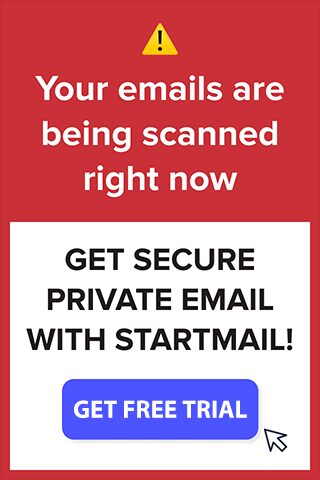





Start the discussion at troypointinsider.com