This guide will show how to install the Incognito Play App on Firestick, Fire TV, and Android TV devices.

Incognito Play is one of the best porn apps that provides thousands of free adult films in various categories.
This adult streaming app can be installed on any Android-powered device including the Amazon Firestick, Fire TV, Fire TV Cube, and Android TV/Google TV boxes.
Because Incognito Play is not available in reputable app stores like Google Play or Amazon, we must side-load this application on our device.
Table of Contents
How to Install Incognito Play App on Firestick/Android TV
To install this app you must first install Downloader on your device. Use our Downloader guide for more information on that.
1. Launch the Downloader app and click the search box.
Legal Disclaimer: TROYPOINT does not develop, operate, host, distribute, or administer any streaming application, add-on, website, or service. Furthermore, we cannot determine the legality of any streaming platform reviewed on this website. TROYPOINT specializes in educational tech reviews, tutorials, and news which is protected by the First Amendment of the United States Constitution. The end-user is solely responsible for media accessed and TROYPOINT assumes that all visitors are abiding by copyright laws set forth within their jurisdiction. Users should only stream works not protected by copyright when using unverified streaming solutions.

2. Enter the following URL – incognitoplay.app and click Go.
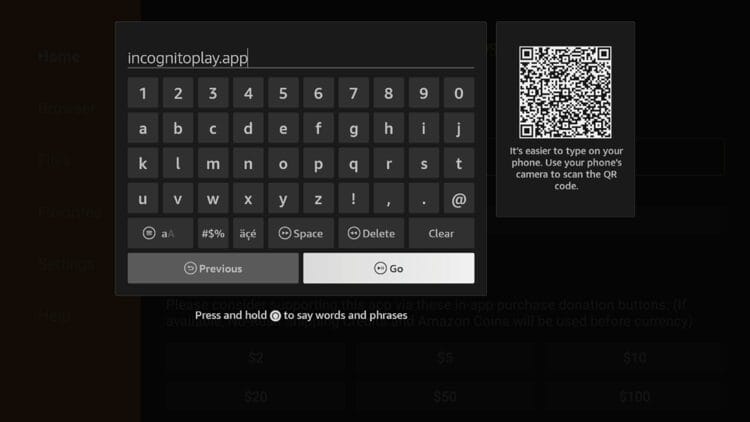
3. Once you’re on the website scroll down and click Download APK.
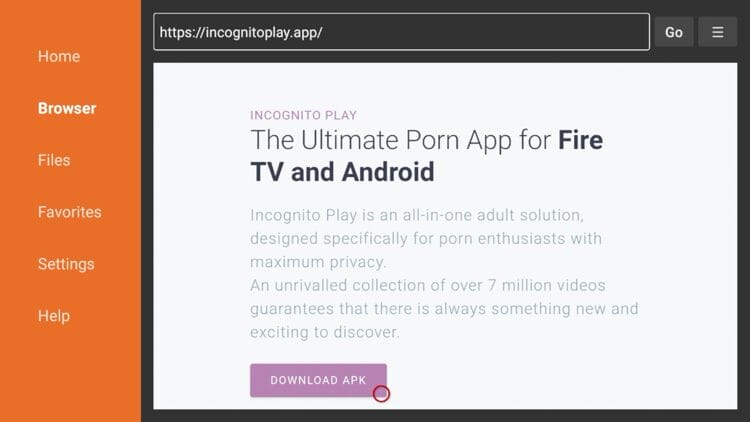
4. Wait for the app to download.
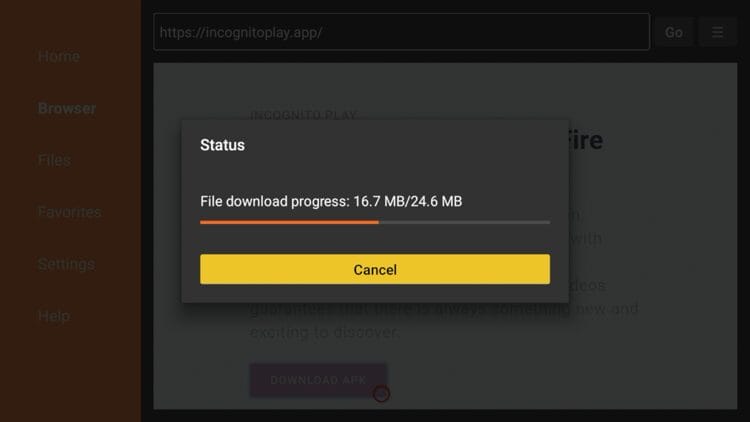
5. Click Install.

6. Click Open to launch the application.

7. Once the application launches, read the terms of service and click Accept.
Your online activity is recorded by your government, Internet Service Provider, app/addon/IPTV devs and all websites through your identifying IP address
Your Current Identifying IP Address (digital fingerprint):
Stream anonymously by using Surfshark VPN
TODAY'S DEAL
SAVE 87% ON SURFSHARK VPN + 4 FREE MONTHS
Surfshark backs their service with a 30-day money back guarantee
Use your account on unlimited devices & share with family members
CLAIM SURFSHARK DISCOUNT

8. You have successfully installed Incognito Play on your Firestick.
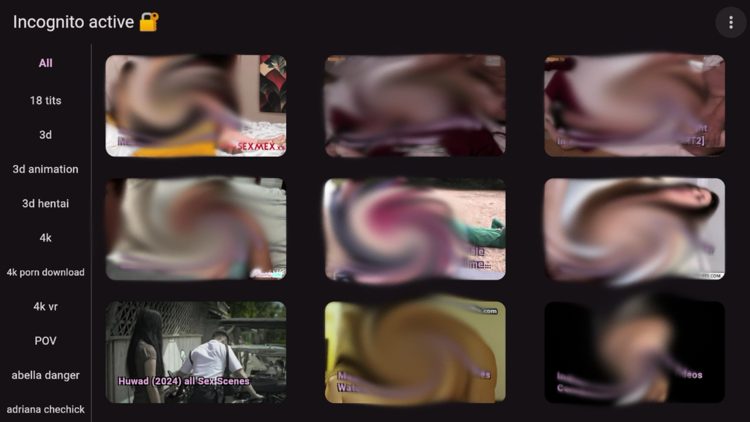
9. Because this is an unverified application, we suggest connecting to a VPN to protect yourself online.

Features & Details
Incognito Play is a simple one-click play application for free adult movies and is one of the best ways to watch porn on your Firestick or Fire TV device.
There are several categories to choose from including 3d, animation, hentai, 4K, POV, Asian, Latina, MILF, and more.

One of the best features this app offers is the ability to create pins, as most adult applications don’t have pins. This provides peace of mind and prevents others from accessing Incognito Play.

Is Incognito Play Safe?
Before installing this, we first want to scan the official Android APK installation file with VirusTotal. Here is the screenshot of the scan results.

VirusTotal did not find any suspiciuous files pertaining to viruses/malware within the APK file. However, we should always protect ourselves when using unverified adult apps like this one.
We strongly recommend using a VPN with these unverified streaming apps. Refer to our VPN tutorial below for more details.
Frequently Asked Questions
What is Incognito Play?
Incognito Play is an app available for installation on streaming devices like the Firestick to watch free adult movies and other content.
Is Incognito Play Legal?
Yes. This adult app is 100% legal to install and use. However, some content provided may be illegal. TROYPOINT also does not endorse anyone under the age of 18 to access adult apps.
Is this App Safe?
Yes. After scanning with VirusTotal the software did not find any suspicious files or malware within the official APK file. However, you should always use a VPN to protect yourself from 3rd party app developers, hackers, your ISP, and others.
What Devices can this Streaming App be Installed On?
This app is available for installation on tons of devices including the Amazon Firestick which is the most popular streaming device available. Users can also download on Android and more.
This page includes affiliate links where TROYPOINT may receive a commission at no extra cost to you. Many times, visitors will receive a discount due to the special arrangements made for our fans. Learn more on my Affiliate Disclaimer page.
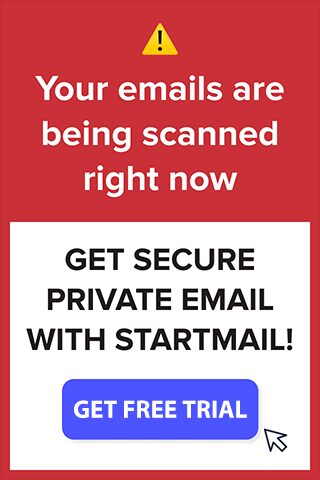




Incognito not working.
I have deleted the app and reinstalled. None of the videos will play. I get a continuous spooling. It did work for several months then stopped.
Thanks for any suggestions?